Thermal Transfer Printing Basic Troubleshooting
Barcode Direct
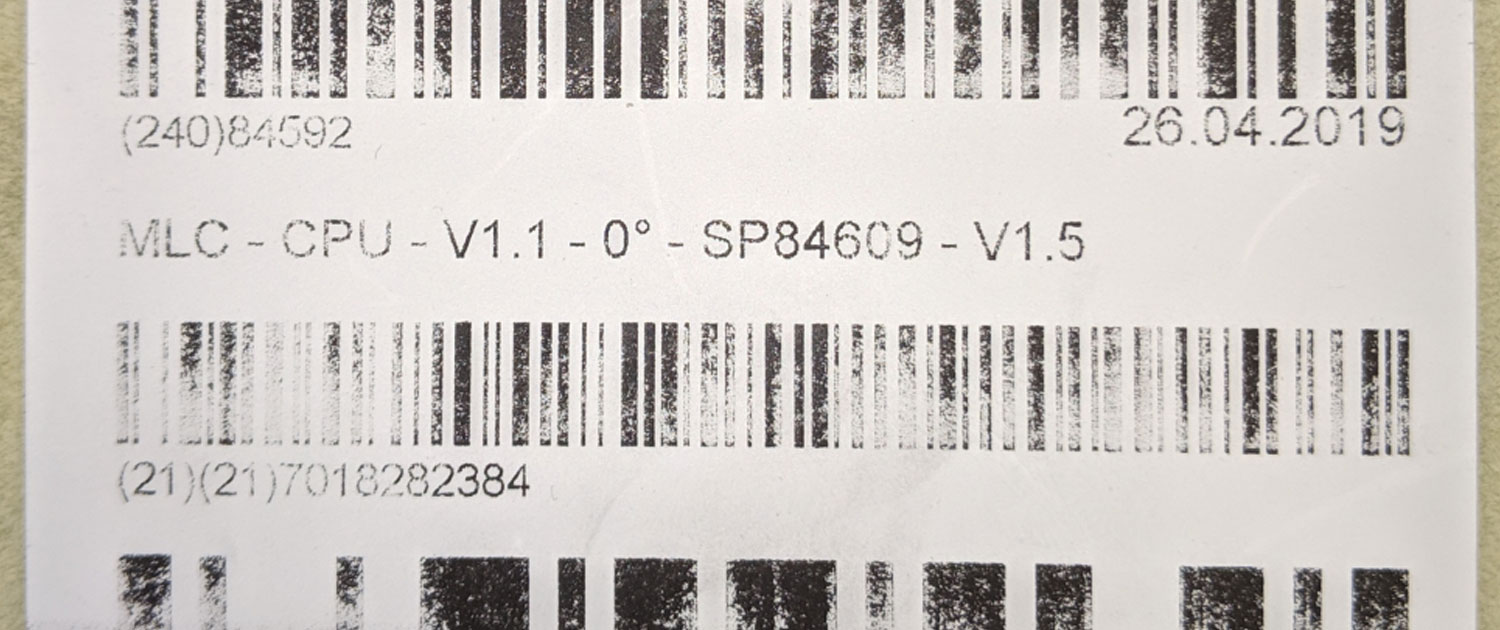
Bar Growth
Print speed too high – reduce speed
Old or inferior ribbon media – replace media
Use fresh (not older than 1 year) ribbon; use premium – grade consumables
Insufficient print Contrast Signal (PSC) or Light Image
Print head overheats – reduce print speed / energy
Faded image – ribbon and media incompatible
Consult supplier for compatible ribbon / media combination
Unable to Sustain Proper Wide / Narrow Ratio
Under Burn (not enough ribbon transfer) – raise energy setting; use a ribbon with a higher sensitivity
Over Burn (too much ribbon transfer) – reduce energy setting – use a ribbon with lower sensitivity
Bars too thick – reduce energy setting; improve media / ribbon quality
Streaks or Dead Spots
Wrinkled ribbon
Printhead misalignment – realign print head
Adjust print head pressure
Guide bar misalignment – realign guide bat
Reduce print energy
Make sure ribbon width is only slightly wider than label
Adjust rewind tension
Pits or Voids, Inconsistent Image Quality
Dirty print head – clean out print head
Dust on label media
Poor Edge Definition
Printing too fast – reduce speed
Ribbon and media incompatible
Leading and/or Trailing Edges of Image are Translucent (“Ghosting”)
Slew rate to print rate is too high – reduce slew rate, one level at a time
Print head temperature is too low – increase print head temperature one level at a time
Barcode Direct Difference
Here are just some of the reasons why we’ve become Australia’s most trusted barcode supplier.
Our Partners
We partner with industry-leading brands to ensure we supply only the best, most reliable products.
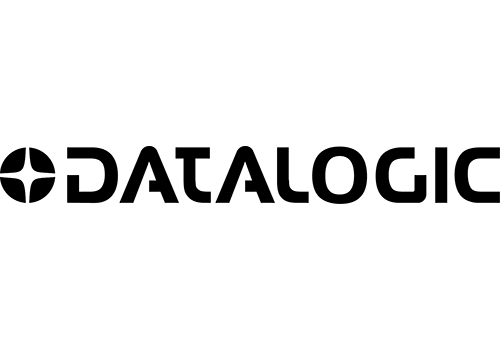
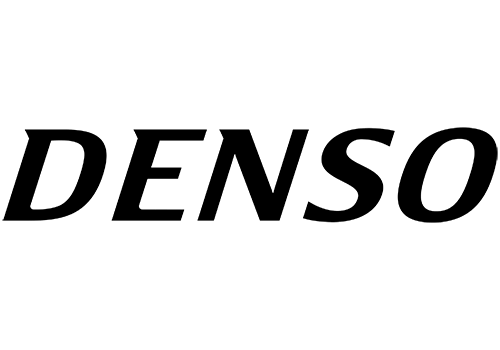
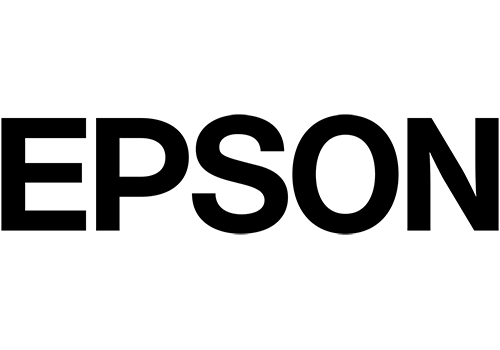
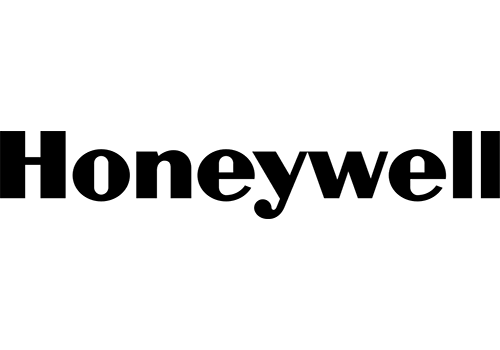

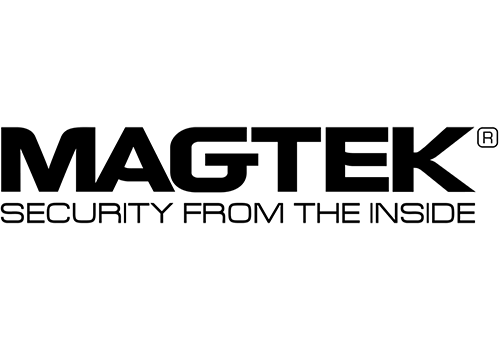
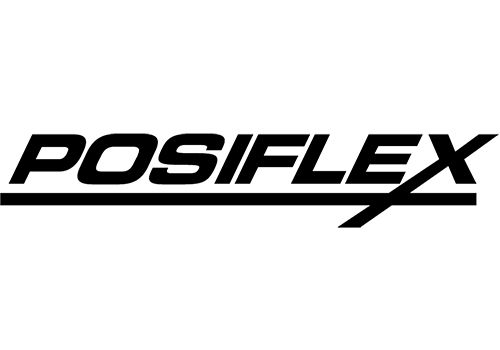
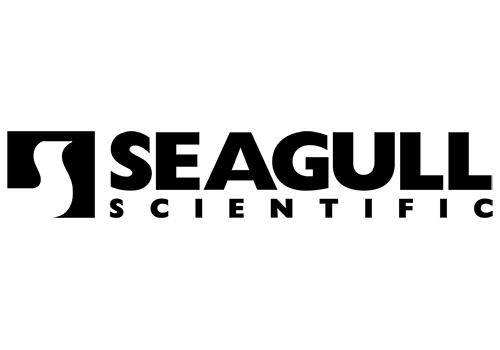
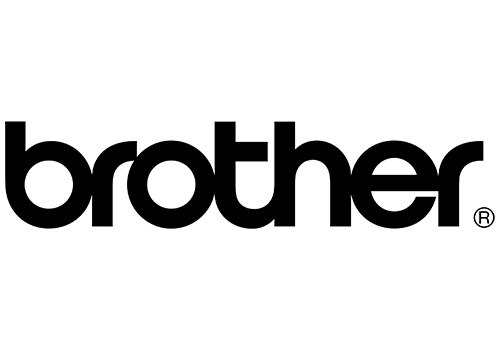
Get a FREE quote today
Our industry knowledge combined with in-depth product and technical know how ensure you will get the solution that best suits your needs.

OFFICE
1/47 Mustang Drive, Rutherford NSW 2320, Australia

OPEN HOURS
Monday – Friday: 9am – 5pm
Saturday – Sunday: Closed
"*" indicates required fields


